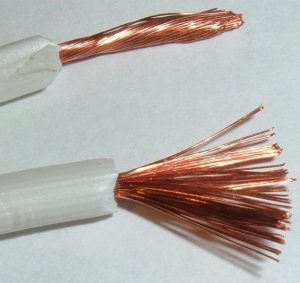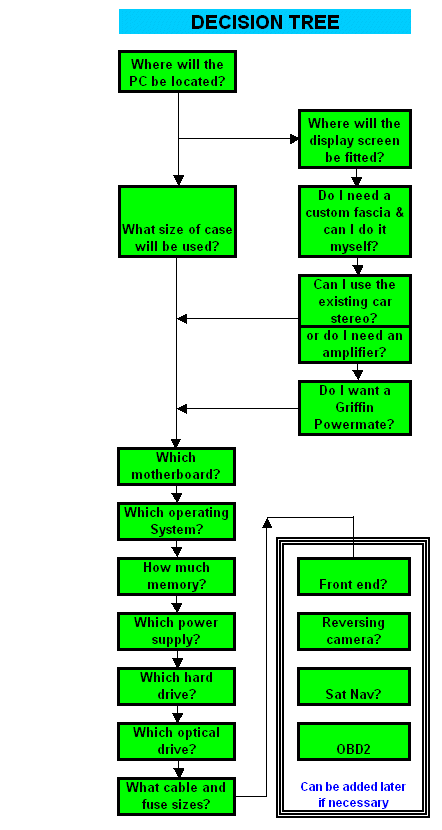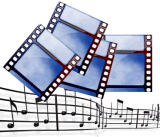Carputer Wiring Tips

Although not a high-tech part of the installation, it is vital to ensure the wiring installation is done properly to ensure safe and interference-free operation. Some wiring tips are shown in the box below.
Wiring Tips
- Calculate your power usage and select the correct gauge of wire to use. Please note that it is perfectly OK to use a thicker cable than shown. Thicker cables minimise voltage drop. Remember to include the length of both the positive and the negative wires when considering cable runs. For help with cable selection, go to the carputer wiring page.
- It may help to avoid "noise" caused by a ground loop if you run both positive and negative wires to the power supply directly from the battery. Whether you do this or not, you must ensure you have good clean earth connections.
- Factory fitted accessories always have fuses fitted, and your car PC should have the same protection. This will not only help prevent short circuits damaging your PC, but also remove the chance of starting an electrical fire. Your main fuse should be as close to the battery as possible (within 40cm of the positive terminal). Modern cars operate with a negative earth system, because using a positive earth would mean the metallic chassis and body would be more prone to corrosion.
- Use a fuse of the correct rating. It is fine to use higher rated wires, but not fuses.
- Ensure all wiring is securely held in place to minimise the risk of loose connections and short circuits. A tidy installation is a safe installation.
- Use grommets where your wiring goes through any holes.
- Keep power wires separate from signal and audio wires to minimise electrical "noise".
- Use proper soldered or crimped connectors wherever possible. If soldering in the vicinity of the car, remember to keep the soldering iron away from fuel lines etc.
- Remember to insulate any exposed joints with electrical insulating tape or heat shrink sleeving. Any joints exposed to moisture should be protected with Self Amalgamating Tape.
- Be methodical and don't cut corners. Double and triple check all the joints before connecting the power for the first time.
"These wiring tips stand good for any auto electrical installation."
Carputer Wiring - Get help with cable selection.
Auto Fuses - what you need to know.
Build Your Car PC is the place to start configuring your carputer.
« Return from Wiring Tips to Carputer Hardware.
Search
my-car-computer.com
my-car-computer.com