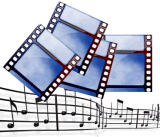The Carputer Frontend
The carputer frontend, like any frontend, is the part of a software system which allows the user to interact with the computer and any application software which it is running. Not surprisingly, the term backend is also used and this denotes the part of the software which does the processing in the background.
Individual programs or software suites can themselves have Frontends and Backends. However in our context of car PC's, we tend to use carputer frontend to mean a discrete program, which may have inbuilt functionality of its own, but which has as its main function, the role of controlling and passing data to other stand-alone applications.
This is one area where you have the opportunity to really stamp your personality on the installation. We are all different. Some people will not want to use a one at all, and will run all the applications from the windows desktop.
For those who want to run with one, some possible choices are shown below. There is no correct or best choice. It is completely down to personal preference. My own preference is for Centrafuse. I prefer a properly designed frontend with large icons. These appear large enough on my touch screen to allow me to use my finger instead of a stylus for control.
Here is what each Windows carputer frontend mentioned on this page looks like.
As we are primarily interested in MS Windows, I will only mention in passing, a
handful of applications for Linux and Mac.
- The two applications worth considering for the Mac are "Qcar" and "Xamp"
- Linux users can try "LinuxICE", "Silverwolf", and "Pycar" (which is also available for the Windows platform.
For Windows, there are both free and commercial applications available.
Commercial
- The best frontend in my opinion is "Centrafuse". This is available in two versions, Standard and Navigation. This has all the functionality anyone could want including media player, audio mixer, web browser, and built in support for hardware devices for bluetooth phone, satellite radio, AM/FM radio, DVD player, OBD2, reversing camera, and TV tuner. The Navigation version is more expensive but has satellite navigation as an additional feature.
- Streetdeck is another "paid for" Windows frontend. Version 2 is now available, however the navigation version is currently only available with North American maps.
Free
-
There are several free programs you can try to see if there is one which you
like. "Road Runner", "Frodo Player", "Media Engine", "Mobile Impact", "Freeway",
"CarLos", and as already mentioned, "Pycar" are all available for free download.
Another relative newcomer to the field which is still undergoing development is "openMobile".
None of these have as much functionality as the "paid for" software.
« Return from CARPUTER FRONTEND to HOME page.
my-car-computer.com